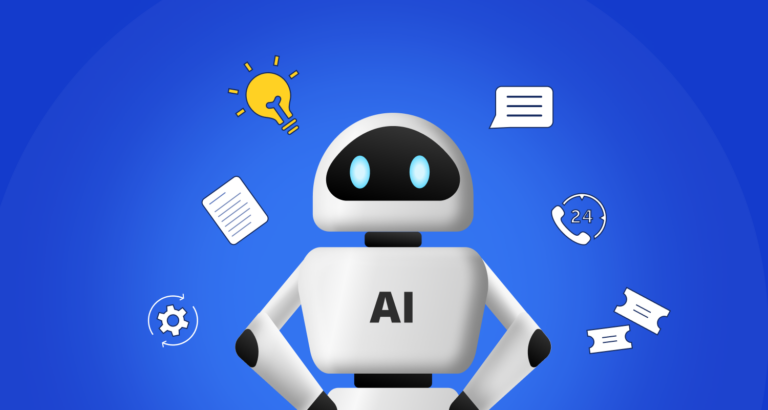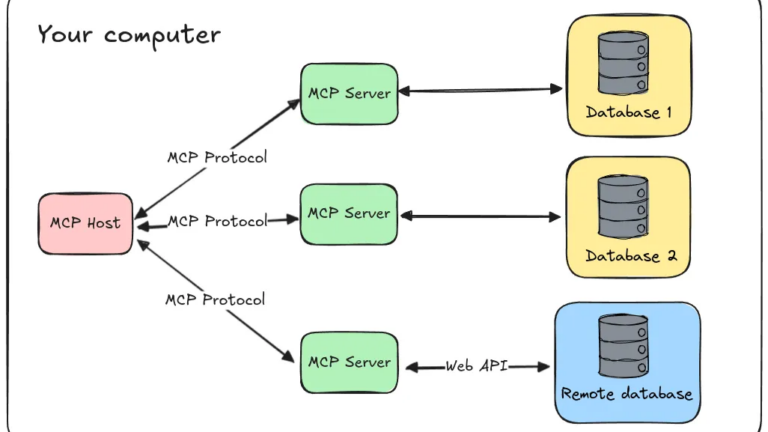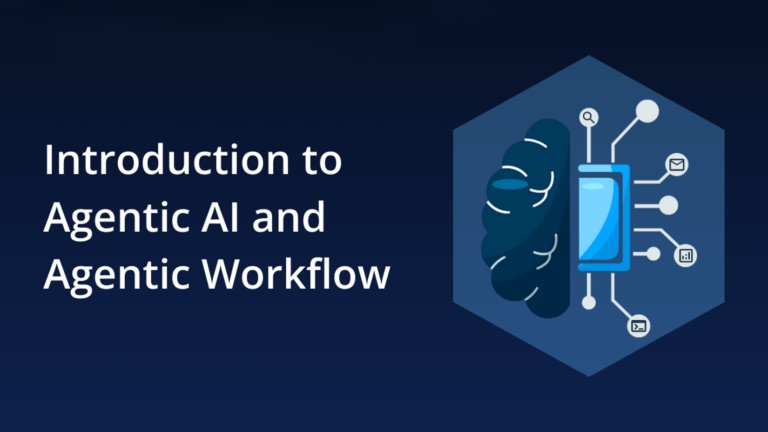From Words to Data: NL-to-SQL Automation with Phidata
What if you could ask your database, “What’s the average salary in engineering?” and get an answer without writing SQL? With Phidata, an open-source framework for building AI agents, this isn’t a pipe dream—it’s reality. Phidata empowers you to create agents that turn natural language (NL) into SQL queries, making data accessible to everyone, from developers to non-techies. Let’s explore how it works and why it’s a game-changer.
Why NL-to-SQL Matters
SQL is powerful but intimidating. Natural language processing breaks that barrier, letting you converse with your data. Phidata takes this further by combining large language models (LLMs) with tools like SQLTools, plus memory and reasoning, to create agentic workflows—smart systems that act autonomously. The result? Faster queries, broader access, and a conversational bridge to your database.
How to Build It
Step 1: Setup
Start by installing Phidata and a database driver:
pip install phidata sqlalchemy psycopg2-binaryYou’ll need a database—say, SQLite or PostgreSQL—up and running.
Step 2: Connect the Database
Link Phidata to your data with a database URL:
db_url = "sqlite:///example.db"Step 3: Create Your Agent
Phidata’s Agent class, paired with SQLTools, does the heavy lifting:
from phi.agent import Agent
from phi.tools.sql import SQLTools
sql_tools = SQLTools(db_url=db_url)
agent = Agent(
tools=[sql_tools],
instructions=["Translate natural language into SQL and run it."],
show_tool_calls=True
)This agent is now your SQL translator.
Step 4: Define the Schema
Your agent needs to know your database structure. For an employees table with id, name, department, and salary, add:
schema = "Table: employees (id int, name varchar, department varchar, salary float)"
agent.instructions.append(f"Use this schema: {schema}")Step 5: Query Away
Ask your question:
agent.print_response("What’s the average salary in engineering?")The agent parses it, generates SELECT AVG(salary) FROM employees WHERE department = 'engineering';, runs it, and returns the result. Simple!
Bonus: Memory Boost
Add memory to track context:
from phi.storage.agent.sqlite import SqlAgentStorage
agent.storage = SqlAgentStorage(table_name="nl_sql", db_file="memory.db")A Quick Example
Here’s a full setup:
from phi.agent import Agent
from phi.tools.sql import SQLTools
db_url = "sqlite:///example.db"
sql_tools = SQLTools(db_url=db_url)
agent = Agent(
tools=[sql_tools],
instructions=["Use schema: employees (id, name, department, salary)"]
)
agent.print_response("List employees in sales over 50,000.")Output: SELECT * FROM employees WHERE department = 'sales' AND salary > 50000;.
The Future of NL-to-SQL
Phidata’s flexibility hints at what’s next: agents that learn database quirks, handle complex joins, or power real-time dashboards. It’s open-source, so you can customize it to fit your needs.
Why It’s Exciting
NL-to-SQL with Phidata democratizes data, saves time, and showcases agentic workflows in action. Ready to talk to your database? Set it up, ask away, and see your data come alive—no SQL required.